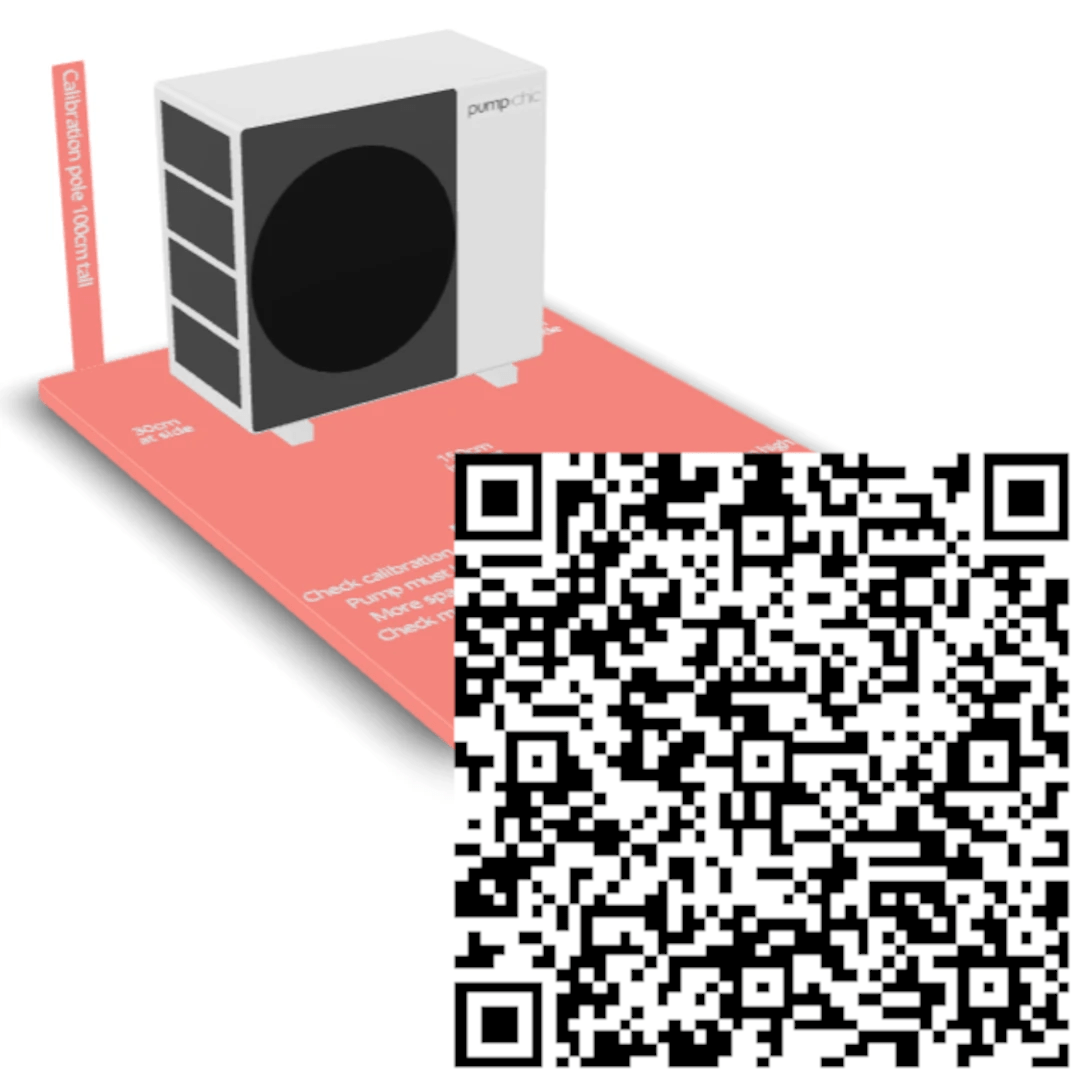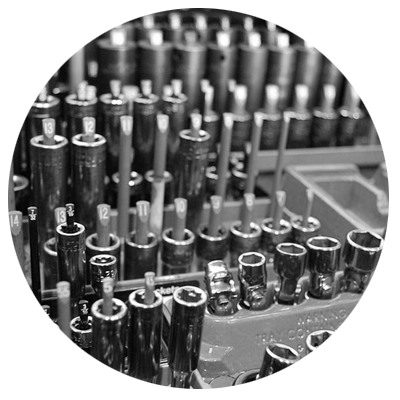LET'S GO OUTSIDE
An air source heat pump sits outside so that it can extract warmth from the air, before pumping it indoors. The appearance will be affected by a number of factors. Obviously different manufacturers have different designs (although they are pretty much all in box-with-a-fan territory). Larger heat pumps will be required for larger or less efficient homes. They can be mounted on the ground or elevated on walls. This page lets you visualise a number of different options, as well as providing some guidance on positioning.
Use our Augmented Reality (AR) tool to see what heat pump equipment would look like in your own space
Using your smartphone or tablet, scan a QR code or visit the one of the links below. Now go to the real world location you would like to view the pump or tank (see positioning guidance further down). Click "View in AR" and your phone or tablet will go into camera mode. Point it at the ground where you want the pump or tank to appear. It can take a minute to load so be patient. When it appears, you can:
- reposition it by holding and dragging with one finger
- or rotate/resize it using two fingers (it should look about 1m wide - if it doesn't, try moving the pump slightly with one finger and the size should correct itself).
Try viewing it from different angles. You can also take photos and videos to share on social media. Don't forget to tag @heatpumpchic! Plus, you can now view real heat pump products from a range of manufacturers — click through to find out more.
Small pump (~5-12 kW)
Scan or click this option if you have a small to medium (e.g. 1-3 bedroom) or better insulated home. See the positioning instructions above. (This doesn't show a particular model of heat pump, but is similar in size and form to some available on the market to give you a good idea of appearance.)
Large pump (~12-20 kW)
Scan or click this option if you have a larger (e.g. 4+ bedroom) and/or less well insulated home. See the positioning instructions above. (This doesn't show a particular model of heat pump, but is similar in size and form to some available on the market to give you a good idea of appearance.)
Wall mounted small pump (~5-12 kw)
Scan or click this option if you have a small to medium (e.g. 1-3 bedroom) or better insulated home, and are thinking about getting your heat pump installed at height. See the general positioning instructions above. (This doesn't show a particular model of heat pump, but is similar in size and form to some available on the market to give you a good idea of appearance.) Note that this visualisation shows a pump mounted with the lower edge 2m above the ground.
Clearance guide
Scan or click this option to see to a heat pump sitting on a guide to the clearance distances that are needed around it. Pumps shouldn't be positioned too close to surfaces like walls and fences because this can disrupt the air flow, reducing efficiency. Use this handy guide to check if your intended space is suitable. Note that these distances of for guidance only, and you should speak to your installer and check manufacturer guidelines.
View real manufacturer products
In addition to the illustrative heat pump equipment featured above, you can now use the test drive tools to view real heat pump products from manufacturers. Have a particular brand of heat pump in mind, or interested to see the different options available on market? Click through to find out more and get a better idea of what they would look like in your space.
Your heat pump should...

Have good air flow around it. It varies by model, but the back and sides should normally be at least 30cm (1 foot) away from obstructions, and 1.5m (5 feet) free of obstruction in front.

Be somewhere that is easy to access for maintenance.

Avoid spaces where the sound might cause disturbance, such as directly outside a bedroom or by a boundary to a neighbour.
Planning permission
While heat pumps are generally considered "permitted development" under planning regulation, you should always check the planning guidance (see for England/Wales and Scotland). There are limits on the size and number of heat pumps that can be installed, as well as restrictions on where they can be positioned. There are also special considerations for conservation areas and listed buildings.
One key rule to note in England and Wales is the the pump cannot be positioned within 1m of the property boundary, which can be challenging if you have a small garden. Be sure to ask your installer if you have any questions or concerns.
#Pumpspiration
Now get inspiration from our Insta @heatpumpchic, featuring only the hottest heat pumps and landscaping.

About us
pump:chic is a project by Mike Fell with the aim of helping get to net zero carbon quicker.
Get in touch
Please feel free to link to this site, and contact me if you are interested in collaborating!
© 2022